整合准备:导入jar包
如果只是访问action,没有做数据库方面的操作的话 只需要导入下面的jar
spring相关jar
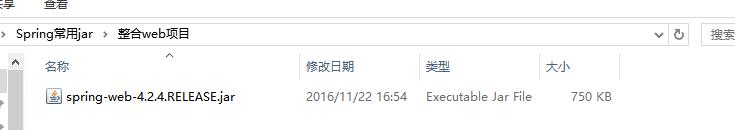

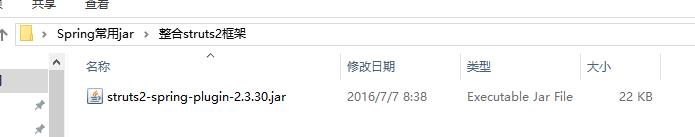
以及struts相关jar包

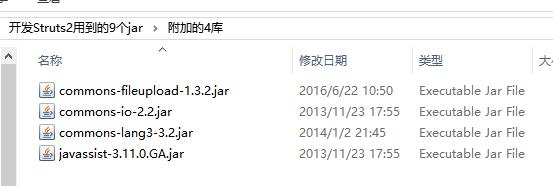
整合过程:
用到了struts所以需要在web.xml中配置过滤器 ,又因为使用到了spring的监听器来提高性能,所以也需要配置监听器
web.xml代码:
1 27 8 10 11index.jsp 912 19 20struts2 13org.apache.struts2.dispatcher.ng.filter.StrutsPrepareAndExecuteFilter 1415 18actionPackages 16com.mycompany.myapp.actions 1721 24 25struts2 22/* 2326 28org.springframework.web.context.ContextLoaderListener 2729 32contextConfigLocation 30classpath:bean.xml 31
在src下分别创建struts.xml和applicationContext.xml文件
1 2 56 7 8 9 12 1413
1 215 16 17 18
注意这里 action中的class属性的值和spring配置文件中的id值对应
action代码:
1 package org.action; 2 3 import javax.servlet.ServletContext; 4 5 import org.apache.struts2.ServletActionContext; 6 import org.springframework.context.ApplicationContext; 7 import org.springframework.web.context.WebApplicationContext; 8 9 import com.opensymphony.xwork2.ActionSupport;10 11 public class UserAction extends ActionSupport {12 13 @Override14 public String execute() throws Exception {15 // TODO Auto-generated method stub16 System.out.println("action。。。。。。。");17 ServletContext s=ServletActionContext.getServletContext();18 ApplicationContext ac=(ApplicationContext) s.getAttribute(WebApplicationContext.ROOT_WEB_APPLICATION_CONTEXT_ATTRIBUTE);19 if(ac!=null){20 System.out.println("服务器启动时创建了applicationContext对象.........");21 }22 return NONE;23 }24 25 } 启动服务器:
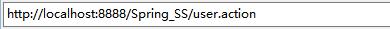
控制台打印:
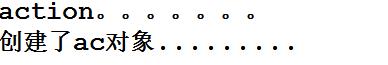
请求action时的过程:
请求action时,会根据请求的action名称 去struts配置中找到与之对应的id值
找到之后不需要重新创建action对象了 因为创建对象的交给了Spring管理 加载Spring配置文件的时候 如果其中有对象的配置 那么此时就会创建配置对象而一般为了提高性能 在服务器启动的时候就去加载Spring配置文件(利用Spring监听器实现) 创建在其中配置的对象 并且放在域对象中 所以 这里就会根据struts配置文件中对应id值后的class属性(是Spring配置文件的id值 不是action类路径)的值 去Spring配置文件中找到与之对应的id值这样配置的前提当然是需要导入Spirng与struts整合jar包【struts2-spring-plugin-2.3.30.jar】